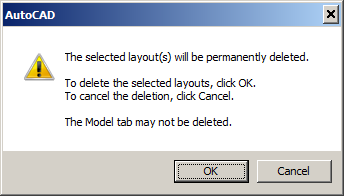Friday, November 7, 2014
Change for the sake of change
The all-gray message box I showed in the previous post looked perfectly normal to me. But it occurred to me that the same message box, presented by a newer version of Windows looks quite different:
Yeah, now there's a big white band where most of the text is. I guess that makes all the difference, huh?
Not to me. The change I want to see would look more like this:
Monday, September 29, 2014
Windows 7 is fucking useless
We upgraded to Windows 7 the other day. I hate it.
I use two monitors. Two screens, so I have more to look at. I can keep a drawing open in AutoCAD on one, and open Excel on the other, then examine the drawing, make a list of parts, and count them. It's useful to me.
Because I have two screens I tend to put things in particular places so I know where to look for them, so I can find then easier. Our "current jobs" folder I put on the right screen, in the upper left. When I double-click a job folder in "current jobs" I expect the job folder to open so that it mostly hides the current jobs. In the upper-left of the screen on the right. That leaves me the upper-right and the lower-left and the lower-right to open sub-folders or other lower-tier windows. And that leaves me AutoCAD on the left screen, with no windows covering it and no windows hidden behind it. That's useful to me.
But now we have Windows 7. Now I open the first window and put it where I want. Then every damned window that opens later, opens into a "cascade" pattern. This means that the active window is always hidden by whatever window I open next. This is fucking useless.
I have to go and move the newly opened window, and re-size it to a useful size. So I do that. And then the next window I open opens in "cascade" mode so that it hides the window I just fixed! So I have to move and re-size the new window, too.
If I close the windows at the end of the day and open them again the next morning, the process starts over. Windows 7 seems to remember the size and location of the most-recently-opened window, and opens all subsequent windows in cascade from that point. This is fucking useless.
Pretty soon I got so frustrated with Windows 7 that I opened up the Help -- even though Windows Help is always fucking useless -- and searched for where the window opens. Here's what I got:
(Notice how I resized that window? It's just a habit with me. I need Windows to cooperate with me. It's not cooperating. It's telling me how to work. I don't like that.)
Most of the results returned by Windows Help were completely irrelevant. Google has me spoiled. Google results are almost always at least relevant and very often useful. Not so, Windows Help. If I want help on "where the windows opens" why the hell would it think that the number 1 best result is "Minimize all open windows to view the desktop"? Windows Help is fucking useless.
Anyway, after work I was on Google, so I searched for where the window opens in Windows 7. On the first page of results I found Set Default Window Size - Windows 7 & 8 - Information ...
On the first page of results. From Wake Forest University. Here's what it says:
Depress and hold the CTRL key while you click the red X to close the window.
Perfect. Now all I have to do is remember to do it every goddamn time I close a window.
I use two monitors. Two screens, so I have more to look at. I can keep a drawing open in AutoCAD on one, and open Excel on the other, then examine the drawing, make a list of parts, and count them. It's useful to me.
Because I have two screens I tend to put things in particular places so I know where to look for them, so I can find then easier. Our "current jobs" folder I put on the right screen, in the upper left. When I double-click a job folder in "current jobs" I expect the job folder to open so that it mostly hides the current jobs. In the upper-left of the screen on the right. That leaves me the upper-right and the lower-left and the lower-right to open sub-folders or other lower-tier windows. And that leaves me AutoCAD on the left screen, with no windows covering it and no windows hidden behind it. That's useful to me.
But now we have Windows 7. Now I open the first window and put it where I want. Then every damned window that opens later, opens into a "cascade" pattern. This means that the active window is always hidden by whatever window I open next. This is fucking useless.
I have to go and move the newly opened window, and re-size it to a useful size. So I do that. And then the next window I open opens in "cascade" mode so that it hides the window I just fixed! So I have to move and re-size the new window, too.
If I close the windows at the end of the day and open them again the next morning, the process starts over. Windows 7 seems to remember the size and location of the most-recently-opened window, and opens all subsequent windows in cascade from that point. This is fucking useless.
Pretty soon I got so frustrated with Windows 7 that I opened up the Help -- even though Windows Help is always fucking useless -- and searched for where the window opens. Here's what I got:
(Notice how I resized that window? It's just a habit with me. I need Windows to cooperate with me. It's not cooperating. It's telling me how to work. I don't like that.)
Most of the results returned by Windows Help were completely irrelevant. Google has me spoiled. Google results are almost always at least relevant and very often useful. Not so, Windows Help. If I want help on "where the windows opens" why the hell would it think that the number 1 best result is "Minimize all open windows to view the desktop"? Windows Help is fucking useless.
Anyway, after work I was on Google, so I searched for where the window opens in Windows 7. On the first page of results I found Set Default Window Size - Windows 7 & 8 - Information ...
On the first page of results. From Wake Forest University. Here's what it says:
Windows 7 & 8 will automatically remember the current size of a window when it is closed. If you open Microsoft Word and make the window larger or smaller, it will save that setting when you close Word. All windows will remain that size until you change it and close again. If the window is not re-sized properly when the application is reopened, then try the steps below.
To force Windows to record the size of a window and set it as the default size for that program each time it's opened, simply re-size the window to your preferred size, then depress and hold the CTRL key while you click the red X to close it. The program should use that size as the default size until changed.
Depress and hold the CTRL key while you click the red X to close the window.
Perfect. Now all I have to do is remember to do it every goddamn time I close a window.
Saturday, September 20, 2014
AutoDesk AutoCAD 2015 Help: To Transfer Custom Settings Using the CUI Editor
One interesting thing -- you can access the online AutoCAD help even if you're not on your work computer.
I like the old, tiny little window AutoCAD used to have for customizing toolbars. And the customization was written out to a textfile. I like that, too. It was a big file, but you could read it. I could read it. The file they have now is written in XML, some language I don't speak. And now the file is ten times as big. And prone to error, in my experience.
So when we got around to installing AutoCAD 2015 and "migrating" my menu customizations into it, I wanted to be very careful. I didn't want any menu glitches. So I read the Help page on transferring settings.
It says... No. First this:
The CUI Editor is a rectangle on the screen, divided down the middle into two "panes", one on the left, and one on the right. At the top, each pane has a drop-down thing that lets you open a menu file. So this way you can copy custom menus and custom toolbars from one file to another. That's what I want to do.
Sometimes I get duplicate entries on my menu. I don't know why. I figured I did something wrong in the old AutoCAD, when I customized the menu. So this time I took my time with the help.
It says to open the file you want to import from, in the left pane. (It says in steps 2 and 3, that "in the left pane" I should open the file "from which you want to import customizations". The file I will import from goes in the left window.)
It says to open the file you want to export to, in the right pane. (It says in steps 4 and 5, that "in the right pane" I should open the file "to which you want to export customizations". The file I will export to goes in the right window.)
So I will grab things from the left window, and drag them to the right window.
Then it Step 7 it shows that you drag from the right window to the left window.
Then, just to mess with your head, below the image in Step 7 it says you can drag things "in either direction".
Is this really the best they have to offer? Confused help, and error-prone menus?
I like the old, tiny little window AutoCAD used to have for customizing toolbars. And the customization was written out to a textfile. I like that, too. It was a big file, but you could read it. I could read it. The file they have now is written in XML, some language I don't speak. And now the file is ten times as big. And prone to error, in my experience.
So when we got around to installing AutoCAD 2015 and "migrating" my menu customizations into it, I wanted to be very careful. I didn't want any menu glitches. So I read the Help page on transferring settings.
It says... No. First this:
The CUI Editor is a rectangle on the screen, divided down the middle into two "panes", one on the left, and one on the right. At the top, each pane has a drop-down thing that lets you open a menu file. So this way you can copy custom menus and custom toolbars from one file to another. That's what I want to do.
Sometimes I get duplicate entries on my menu. I don't know why. I figured I did something wrong in the old AutoCAD, when I customized the menu. So this time I took my time with the help.
It says to open the file you want to import from, in the left pane. (It says in steps 2 and 3, that "in the left pane" I should open the file "from which you want to import customizations". The file I will import from goes in the left window.)
It says to open the file you want to export to, in the right pane. (It says in steps 4 and 5, that "in the right pane" I should open the file "to which you want to export customizations". The file I will export to goes in the right window.)
So I will grab things from the left window, and drag them to the right window.
Then it Step 7 it shows that you drag from the right window to the left window.
Then, just to mess with your head, below the image in Step 7 it says you can drag things "in either direction".
Is this really the best they have to offer? Confused help, and error-prone menus?
Friday, August 29, 2014
Gender bias
So I'm writing this thing and I multiply the population by a time period and refer to the result as so many "man-years".
I learned English before the days of "Ms" so, for me, "man-years" it is. Everybody knows what that is. Why would I want to change it to "woman-years"? Isn't that just stupid?
I guess it's not stupid if you grew up with it, but I gotta tell ya, it's stupid.
So anyway, after playing with the phrase a bit in the thing I'm writing, I decided to change it once to "person-years".
And now I have a problem. Because, as you can plainly see, the word "person" contains the gender biased word "son" in it. So "person-years" is no good.
Come to think of it, "woman-years" is no good because it has the gender-biased "man" within it.
"Human-years"? Oops, nope.
I learned English before the days of "Ms" so, for me, "man-years" it is. Everybody knows what that is. Why would I want to change it to "woman-years"? Isn't that just stupid?
I guess it's not stupid if you grew up with it, but I gotta tell ya, it's stupid.
So anyway, after playing with the phrase a bit in the thing I'm writing, I decided to change it once to "person-years".
And now I have a problem. Because, as you can plainly see, the word "person" contains the gender biased word "son" in it. So "person-years" is no good.
Come to think of it, "woman-years" is no good because it has the gender-biased "man" within it.
"Human-years"? Oops, nope.
Friday, July 11, 2014
Sunday, July 6, 2014
Tuesday, June 3, 2014
Orphan Black
IMDb:
All my thumbs are up for this series. Watched season one last week. This week it keeps intruding into my thoughts. That's my definition of good TV.
Orphan Black
A streetwise hustler is pulled into a compelling conspiracy after witnessing the suicide of a girl who looks just like her.
All my thumbs are up for this series. Watched season one last week. This week it keeps intruding into my thoughts. That's my definition of good TV.
Orphan Black
Friday, April 25, 2014
Stupid
If you save a spreadsheet, then print it, then click the button to close it, Excel doesn't ask if you want to save the file. Excel knows you didn't change anything. Excel isn't stupid.
If you save a drawing, then print it, then try to close it, AutoCAD asks if you want to save before closing. AutoCAD does not know that you didn't change anything.
//
This isn't a minor matter. It's not "just one more click". It's much more than that: AutoCAD disobeys me.
You didn't pay for "tidy"
If you're working on a drawing in AutoCAD and you close the drawing, then go into the Windows folder and try to rename that file, you get an error. Windows thinks the file is still in use because AutoCAD doesn't tidy up properly.
Sunday, April 20, 2014
Orion is setting
For the longest time I didn't know why I only see the constellation Orion in winter. Where is it in the summer? Below the horizon??
Finally figured it out. I was out with the dog just now, an hour or so after sunset, and Orion was setting in the western sky. That means it was up in the sky in the daytime. It didn't go anywhere. It was right there. But I couldn't see it because of the daylight.
So, that question is finally answered.
Saturday, March 22, 2014
Doesn't do anything for me
I started the computer the other day and got this surprise:
I clicked the "Click Here", but nothing happened. I waited, to be sure, and nothing happened. I guess that's just an example of what they mean by "End of Support".
Sunday, January 19, 2014
Forward slash
If you have one that you call a back slash, do you really have to identify which way the other one goes?
Subscribe to:
Comments (Atom)