Friday, December 4, 2015
Tuesday, September 15, 2015
Who the fuck put the "Get Windows 10" app on my taskbar?
Yeah I want Windows 10 for free. That's not the point. I would be perfectly happy to go get Windows 10 for free. I am not happy when somebody puts their fucking free offer on my taskbar.
It's my taskbar.
Wednesday, August 19, 2015
Let's dumb things down a little more, shall we?
I was out behind AutoCAD to tweak my automation stuff: to get it to recognize a new block I made so it will know how to handle that block for me. In the automation code that counts the steel parts I put in a drawing, if it finds this new block I want it to explode the block and count the steel parts that were in it. That way I can use the block to insert the parts, and I don't have to remember to explode the block so it can count the parts for me. It handles the exploding for me, and the counting.
No real biggie if you know how to do it. But it is pretty advanced stuff, and it makes my job a lot easier.
So anyway, in order to modify the code, I had to type my password. And wouldn't you know it, I hit one key and got this message:
Caps Lock is On.
Having Caps Lock on may cause you to enter your password incorrectly.
You should press Caps Lock to turn it off before entering your password.
Hey. I use VBA to automate the work I do in AutoCAD and Excel. Maybe they don't have to explain to me how to turn Caps Lock off.
Tuesday, July 21, 2015
I hate it when ...
I hate it when you step on a spider and it disappears, and you don't know whether you got it or whether you're gonna find it later, crawling up your leg.
Sunday, July 12, 2015
Saturday, May 23, 2015
Saturday, May 16, 2015
A World in Disarray: Excel 2013
Pictured below is a squeezed-down version of Excel 2013. Across the top is the one toolbar I'm allowed to have in this "improved" version of Excel. One toolbar, followed by the workbook name and the five standard URC buttons.
Below that, the second line displays what appears to be a menu of sorts, though it differs from the old "FILE... EDIT... VIEW... INSERT..." menu of the old Excel. Notice how the labels on this menu have been cropped because I made Excel too narrow to show the whole words. How crude is that! We have the command PAGE L, short for PAGE LAYOUT. We have FORM, short for FORMULAS. We have DEVEL ("DEVELOPER"). And we have ADD-I ("Add-Ins"). And we have my name, part of my name, there on the right.
What the hell is my name doing there? I hate the new Excel.
Next below the line that appears to be a menu is "the ribbon" -- a big, wide chunk of the screen that takes up as much space as four or five rows of data. This is a complete waste of screen space. Of course, there is a way to hide the ribbon -- the fourth button from the right, of those five URC buttons in Excel's upper right corner. But if I hide the ribbon, how can I show you what a piece of shit it is?
//
I was trying to find something on the ribbon, and ended up at Keyboard access to the ribbon in the Excel Help. "The ribbon comes with new shortcuts, called Key Tips", the Help says...
To make the Key Tips appear, press Alt.
To display a tab on the ribbon, press the key for the tab--for example, press the letter N for the Insert tab or M for the Formulas tab.
Along with the explanation, the Help provides an image showing the letter N partially overlaid upon the Insert text and the letter M intruding upon the text of the Formulas tab. But let me ask a question: If you can't find the menu item you're looking for, does it really help to litter the screen with bird-droppings?
I don't think so.
Of course, Excel doesn't call them bird-droppings. Excel calls them "Key Tip badges".
Badges? Yeah, we have badges in the new AutoCAD as well. Fuck badges. In AutoCAD I added something to the initialization script that I use all the time, to turn badges off. AutoCAD keeps turning them on again. I end up initializing more than I need to, simply to turn badges off.
It's really a matter of who is going to be in control of the things I'm doing on the computer. I insist on being in control. As a result, my productivity suffers while I duke it out with AutoCAD.
Supply-side economics at its finest, ladies and gentlemen.
//
But the Excel Help was saying
... for example, press the letter N for the Insert tab or M for the Formulas tab. This makes all the Key Tip badges for that tab's button's appear.
So I pressed N for Insert, and I got a whole new slew of bird droppings:
Is that helpful, really? Is it neat and orderly? Is it better than this:
 |
| Plus I got five rows for data instead of two, in a smaller Excel window!!! |
The first item on my menubar here is SJ. That's something I made for work, a custom menu containing custom menu items that I created. But that was back in the day when you were allowed (and even encouraged) by Microsoft to do such things. Today such things are discouraged and disallowed.
But anyway, just to the right of my SJ menu we find FILE... EDIT... VIEW... INSERT... and more. That's how the menu used to be, since the 1990s. That's how I knew it since the 1990s. And after a while it was intuitive and you didn't have to wonder where you might want to look to find something.
For example, if you want to insert a picture into your spreadsheet, from a file that you have, you click INSERT, and the INSERT menu appears, and you read down the list till you find PICTURE and click that, and a sub-menu appears, and you read down that list till you find FROM FILE, and then you go get the file. It's neat and orderly, and it's not all littered with bird droppings.
Friday, May 8, 2015
Tuesday, April 7, 2015
I don't know why they insist on buying HP printers
Ran out of paper the other day, but I didn't notice. I sent the drawing to the printer, and the associated Excel sheet, and went on with other things. After a minute I went to grab the printouts and noticed they weren't there. Figured I had a mental glitch. (It happens.) So, I printed them both out again. But by the time I'd sent the second one, the first one still hadn't started coming out the printer.
That's when I noticed the flashy thing at the bottom of my screen.
The HP6100 sometimes interrupts me with a window that opens to tell me it's out of paper. But sometimes it only shows up on the taskbar and waits for me to notice. That's what happened this time. It was waiting for me to notice.
But I had sent two copies of each page, and I only needed one copy. So I doubleclicked an icon to open up the list of files waiting to be printed. I was gonna delete duplicates. But the HP6100 wouldn't give me the list of files in the queue. It only gave me the window that said I was out of paper.
I've had that happen before.
The old HP printer behaved much better. My Brother printer at home behaves much, much better. I don't know why they insist on buying HP printers at work.
Saturday, March 28, 2015
Friday, March 27, 2015
And, yes, the new one is retarded
All I want to know is, what folder is the file in, the file I have open on the screen.
I know what it should be. I just want to be sure.
But I can't find the Properties item on the menu anywhere. On the stupid ribbon. You know. So finally I give up and customize the Quick Access Toolbar. I easily find Properties in the alphabetical list of All Commands and add it to the toolbar's list of buttons and click OK.
But then when I click the Properties button, half my spreadsheet disappears. The properties are now displayed on a big fat ribbon that takes up the full width of the spreadsheet window and about a third the height. It made me twitch with surprise. On the fat ribbon I find six empty boxes. A seventh box with my name in it, in case I need to know that. And one "Location" box showing the path to my file.
But the Location box isn't big enough to show the whole path.
Of course. That's how it is these days.
There is also a whole bunch of empty space on the fat ribbon, room enough for 20 more boxes. Oh, and I also found a "Document Properties" label that turned out to be a menu. When I clicked it, it offered me one option...
Don't you think, if you're gonna have a menu that has one option, you should just put the option there and forget about showing a menu? I mean, it's not really a menu if it only offers one choice.
... it offered me one option: Advanced Properties. So, I clicked it.
You know what popped up? An old, Windows XP-style form, with all the info and all the tabs and everything familiar to me from the time before we got these new computers.
Isn't that nice? The old one is the advanced one.
Thursday, March 26, 2015
AutoCAD 2015: Scrollbars by Gaslight
Friggin AutoCAD. I like to have scrollbars in the drawing window. I don't use them all the time, but sometimes. They're handy, and they don't take up much screen space.
But when I turned 'em on I only got the vertical scrollbar. No horizontal. It was like that Outer Limits thing: "We control the horizontal... We control the vertical..."
Dickheads.
I went all through the Options, looking for options. No luck. Finally I gave up and went to the Help:
 |
| Screen snip from 7 November 2014 |
Use the mouse button to pan around the drawing? Fuck you!
Anyway, about a month later when I went to work, suddenly I had both scrollbars, like in the old days.
 |
| Screen snip from 3 December 2014 |
It's almost like they're gaslighting us.
Thursday, January 29, 2015
Sometimes Google sucks ass
My old post now turns up an error when you click the Google Books link to The Golden Age of Capitalism:
Don't give me a goddam picture of a broken robot. Stop making changes that break my links.
Oh, and why is my Blogger Preview window suddenly very slow to load?
Don't get me started.
Don't give me a goddam picture of a broken robot. Stop making changes that break my links.
Oh, and why is my Blogger Preview window suddenly very slow to load?
Don't get me started.
Wednesday, January 21, 2015
Run a macro by clicking a button (Excel 2007)
No. That's not what I want. I want to create a custom button and put it on a toolbar, maybe a new, custom toolbar. And I want my macro to run when I click the button.
I don't want to click a button to get a list of macros so I can read thru the list to find the macro I need. That's fucking stupid. I'm not stupid.
Or maybe I am. It doesn't matter. In the old Excel you could make a custom button and use it to run a particular piece of code. You can't do that any more in the newer Excel?
I've not found a way.
Monday, January 19, 2015
Football
Takes all the fun out of watching the game when it looks like the outcome is being manipulated. When an official makes a bad call and changes the outcome of the game, for example. Or when Green Bay suddenly starts making nothing but bad calls with five minutes remaining in the fourth quarter.
No, of course I don't have evidence that the outcomes are being manipulated. I don't need evidence: I didn't say the outcomes are being manipulated. I said it looks like the outcomes are being manipulated. I said it takes the fun out of watching football.
No, of course I don't have evidence that the outcomes are being manipulated. I don't need evidence: I didn't say the outcomes are being manipulated. I said it looks like the outcomes are being manipulated. I said it takes the fun out of watching football.
Thursday, January 8, 2015
Subscribe to:
Comments (Atom)





.png)
.png)
.png)



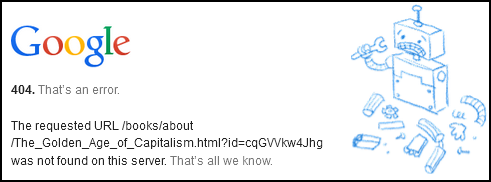
.jpg)
